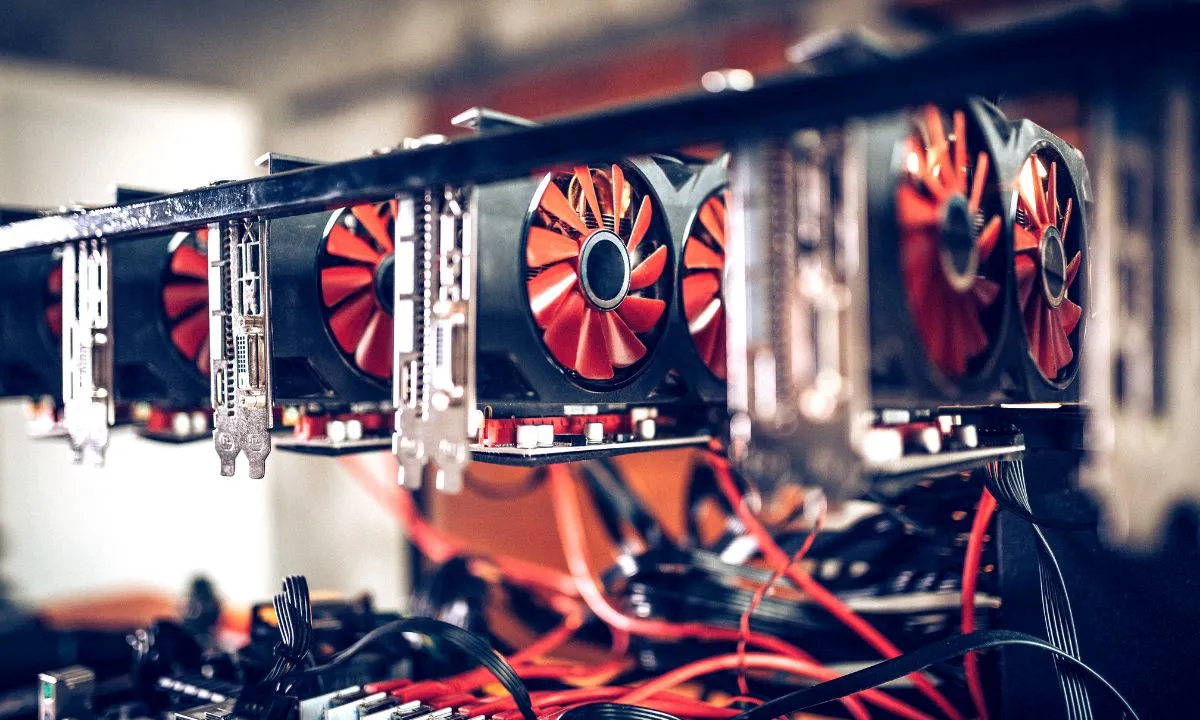Implementing a custom fan curve for your GPU can bring remarkable benefits. Lowering GPU temperatures through optimized fan settings helps prevent overheating and thermal throttling, ensuring your graphics card operates at its best. With improved cooling, GPU performance can skyrocket, resulting in smoother gameplay, faster rendering, and enhanced overall system performance. By taking control of your GPU’s cooling, a custom fan curve can unlock the full potential of your graphics card, delivering lower temperatures and maximizing performance. This article will cover the most important factors related to custom fan curve.
Understanding GPU Temperature and Performance
GPU temperature plays a crucial role in the performance of your graphics card. When we talk about GPU temperature, we refer to the amount of heat generated by the graphics processing unit (GPU) during its operation. This temperature has a direct impact on the overall performance and longevity of your GPU.
A higher GPU temperature can lead to several issues. Firstly, it can cause thermal throttling, which is a mechanism employed by GPUs to protect themselves from overheating. When a GPU reaches a certain temperature threshold, it automatically reduces its clock speed to lower the heat output. This results in decreased performance and can hinder your gaming or graphics-intensive tasks.
Maintaining an optimal temperature is essential for maximizing GPU performance. When the GPU operates at cooler temperatures, it can maintain higher clock speeds and perform more efficiently. This means smoother gameplay, faster rendering, and improved overall user experience.
To ensure optimal GPU temperature, it is important to have proper cooling mechanisms in place, such as an efficient cooling system or aftermarket coolers. Additionally, regular cleaning of the GPU and ensuring good airflow within your PC case can help maintain lower temperatures.
By understanding the impact of GPU temperature on performance and taking necessary measures to maintain optimal temperatures, you can ensure that your graphics card operates at its full potential and delivers the best possible gaming and computing experience.
What is a Fan Curve?
A fan curve refers to the predefined settings that dictate how your GPU’s cooling fans behave based on the GPU’s temperature. It determines the fan speed at different temperature levels.
By default, graphics cards come with a pre-set fan curve. These default settings aim to balance cooling performance with noise levels. However, they may not always be optimized for every user’s specific needs.
This is where a custom fan curve comes in. With a custom fan curve, you have the ability to customize the fan speed based on your preferences and requirements. By adjusting the fan curve, you can fine-tune the cooling performance of your GPU.
The benefits of a custom fan curve are significant. It allows you to achieve enhanced cooling efficiency, resulting in lower GPU temperatures. Lower temperatures help prevent thermal throttling, which can hinder your GPU’s performance. Additionally, a custom fan curve can extend the lifespan of your GPU by keeping it within optimal temperature ranges.
With a custom fan curve, you can strike the right balance between cooling performance and noise levels, ensuring that your GPU stays cool while maintaining a quieter system. It provides you with greater control over your GPU’s cooling and can lead to improved overall system stability and performance.
Benefits of Custom Fan Curve
A custom fan curve offers several advantages that can greatly enhance your GPU’s performance and overall system stability.
Firstly, it provides enhanced cooling efficiency. By customizing the fan curve, you can optimize the fan speed to efficiently dissipate heat generated by the GPU. This leads to better cooling performance and helps maintain lower temperatures, which is crucial for optimal GPU operation.
A custom fan curve also helps in reducing GPU temperature. By adjusting the fan speed to higher levels at lower temperatures, you can keep the GPU cooler even during demanding tasks like gaming or rendering. Lower GPU temperatures not only improve performance but also contribute to the longevity of your graphics card.
Furthermore, a custom fan curve prevents thermal throttling. When a GPU reaches high temperatures, it automatically reduces its clock speed to prevent overheating. By maintaining lower temperatures through a custom fan curve, you can avoid thermal throttling and ensure that your GPU consistently performs at its best.
Another benefit is the extended lifespan of your GPU. By keeping temperatures in check, a custom fan curve reduces the strain on the GPU’s components, such as the GPU chip and memory. This can help prolong the lifespan of your graphics card and delay the need for an upgrade.
Lastly, a custom fan curve improves overall system stability. By maintaining consistent and optimal GPU temperatures, you minimize the chances of system crashes, freezes, or instability during intense workloads or gaming sessions. This leads to a smoother and more reliable computing experience.
How to Create a Custom Fan Curve
Creating a custom fan curve for your GPU is a straightforward process that can be done using software tools specifically designed for fan curve customization. Here’s a step-by-step guide to help you create your own custom fan curve:
1. Researching GPU specifications and recommendations
Before customizing the fan curve, it’s important to understand your GPU’s specifications and recommended temperature ranges. This information can typically be found in the GPU manufacturer’s documentation or website.
2. Choosing appropriate software for fan curve customization
There are various software tools available that allow you to customize the fan curve of your GPU. Examples include MSI Afterburner, EVGA Precision X, or the manufacturer’s own software utility. Choose a tool that is compatible with your GPU and suits your preferences.
3. Understanding fan curve parameters (temperature, speed)
Familiarize yourself with the two main parameters of a fan curve: temperature and fan speed. The temperature parameter represents the GPU temperature at which the fan speed will be adjusted. The fan speed parameter determines how fast the cooling fans will run at a given temperature.
4. Adjusting fan curve settings to achieve the desired balance
Launch the software tool and navigate to the fan curve settings. Modify the fan curve by adjusting the temperature and fan speed values to achieve the desired balance between cooling performance and noise levels. For example, you can set the fan speed to increase gradually as the temperature rises to maintain lower temperatures during heavy GPU usage.
Remember to monitor your GPU temperatures during usage and make adjustments if necessary. It’s recommended to take an iterative approach, fine-tuning the fan curve settings until you find the optimal balance for your specific needs.
Potential Risks and Precautions
While creating a custom fan curve for your GPU can bring significant benefits, it’s important to be aware of potential risks and take necessary precautions to ensure the best outcome. Here are some considerations:
1. Importance of monitoring GPU temperatures during usage
It is crucial to monitor your GPU temperatures regularly, especially after implementing a custom fan curve. This allows you to ensure that the temperatures remain within safe limits and that the fan curve is effectively managing heat.
2. Iterative approach to fine-tuning fan curve settings
Creating an optimal fan curve often requires an iterative process. Fine-tune the fan curve gradually, making incremental adjustments, and observe the impact on temperatures and fan noise. This approach enables you to find the right balance between cooling performance and noise levels.
3. Considering ambient temperature and case airflow
Take into account the ambient temperature of your environment and the airflow within your PC case. Higher ambient temperatures can impact the effectiveness of the cooling system, while poor case airflow can hinder heat dissipation. Ensure proper ventilation and consider additional cooling solutions if necessary.
4. Balancing noise levels with cooling performance
While a custom fan curve can enhance cooling performance, it’s important to strike a balance with noise levels. Increasing fan speeds may improve cooling but can also result in louder operation. Consider your tolerance for noise and adjust the fan curve accordingly to maintain a comfortable and quiet computing experience.
By monitoring temperatures, taking an iterative approach to fine-tuning, considering ambient temperature and case airflow, and balancing noise levels, you can mitigate potential risks and optimize the performance and stability of your GPU with a custom fan curve.
Real-World Results and User Testimonials
Implementing a custom fan curve for your GPU can yield real-world improvements in temperature management and performance. Here are some examples of the positive outcomes experienced by users:
1. Improved GPU temperature and performance
Many users have reported significant reductions in GPU temperatures after implementing a custom fan curve. By optimizing the fan speed to match the GPU’s heat output, temperatures are kept lower, resulting in improved cooling efficiency and enhanced performance during demanding tasks like gaming or rendering.
Users have praised the benefits of custom fan curves. They have observed smoother gameplay, reduced GPU temperatures, and prevention of thermal throttling. Users have also noted the extended lifespan of their GPUs and improved system stability. Additionally, the ability to customize fan curves has allowed them to strike a balance between cooling performance and noise levels, leading to a quieter and more comfortable computing experience.
2. User testimonials highlighting benefits
Real-world results and user testimonials highlight the positive impact of custom fan curves. By fine-tuning the cooling performance of your GPU, you can optimize its temperature, enhance performance, and ensure a more reliable and efficient computing experience.
Conclusion
In conclusion, a custom fan curve is a powerful tool that can significantly improve your GPU’s temperature management and performance. By optimizing fan settings, you can lower GPU temperatures, prevent throttling, and unleash the full potential of your graphics card.